What Revenue types are available in Modeliks?
Maximize your revenue potential with Modeliks and check out our four revenue types - Product Sales, Service, Subscriptions, and Revenue Only.
Whether you're selling products, providing services, or running a subscription-based business, Modeliks has a revenue type to help you accurately enter your revenue.
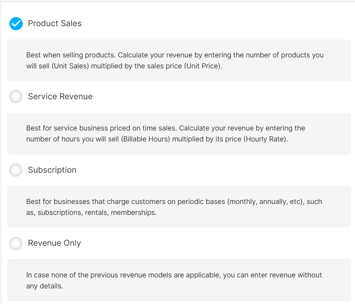
1. Product Sales Revenue
This revenue type is best used for businesses that sell physical products.
✍️ To calculate revenue, you will need to enter the number of products you plan to sell (unit sales), multiplied by their sales price (unit price).
📢 Example
A company called XYZ sells sneakers. They plan to sell 500 pairs of sneakers at $50 per pair. Using the Product Sales revenue type, their revenue would be $25,000.
500 pairs X $50 price = $25,000 Sneakers Sales Revenue ✔️
2. Service Revenue
This revenue type is best used for service businesses that charge their clients for the time they spend working for them.
✍️ To calculate revenue, you will need to enter the number of billable hours, days, or months, multiplied by their price (hourly rate).
📢 Example
A company called ABC Legal provides legal services. They plan to work for 200 billable hours at a rate of $150 per hour. Using the Service Revenue type, their revenue would be $30,000.
200 billable hours X $150 price per hour = $30,000 Service Revenue ✔️
3. Subscriptions Revenue
This revenue type is best used for businesses that charge their customers on a regular basis, such as subscriptions, rentals, or memberships.
✍️ To calculate revenue, you will need to enter the number of customers at the start of your forecasting period, the number of new customers that you plan to acquire, the churn rate and the subscription or rental price.
📢 Example
A company called 123 Fitness offers gym memberships. They have 100 customers at the beginning of the month. They acquired 20 new customers during the month and 10 customers cancel their membership (churn). 123 Fitness charges $50 per month for a membership. Using the Subscriptions Revenue type, their revenue for the month would be $5,500 per month.
100 existing customers + 20 new customers - 10 churned customers x $50 per membership = $5,500 per month Subscription Revenue✔️
4. Revenue Only
This revenue type is best used if none of the previous types are applicable, or if you want to enter revenue values without any additional details.
✍️ To calculate revenue, you will simply need to enter the revenue value.
📢 Example
A company called LMN Corp receives a one-time payment of $100,000 from a client. Using the Revenue Only stream, their revenue would be $100,000 ✔️
Related Articles
What Tax types are available in Modeliks?
Modeliks offers the convenience of handling the three most common tax types: Sales Tax, Income Tax, and Value Added Tax (VAT). Taxes can be puzzling, with various types and their own rules. Understanding these distinctions will help us unravel the ...💸 What Other Income Types Are Available in the Other Income Section in Modeliks?
Other income refers to revenue generated from activities outside your company's core business operations. These earnings may come from investments, interest, or incidental events such as subleasing unused office space. In Modeliks, the Other Income ...What Expense types are available on Modeliks?
Expenses refer to the money spent on goods or services to support a company's operations and goals. ? In Modeliks, expenses can be categorized into four main categories based on their function: Sales and marketing expenses ? These expenses are ...🧾 What Expense Types Are Available in the Other Expenses Section in Modeliks?
Other expenses in Modeliks refer to non-operational costs that do not directly contribute to the core business functions like production, marketing, or administration, but still impact the company's financial outcomes. These are often irregular, ...How to add your Revenue in Modeliks?
In this article, we'll walk you through the process of adding a new revenue stream step-by-step. When it comes to creating a financial plan for your business, the revenue is a great place to start ? Step 1 Click the "Add Revenue" Button to add a new ...